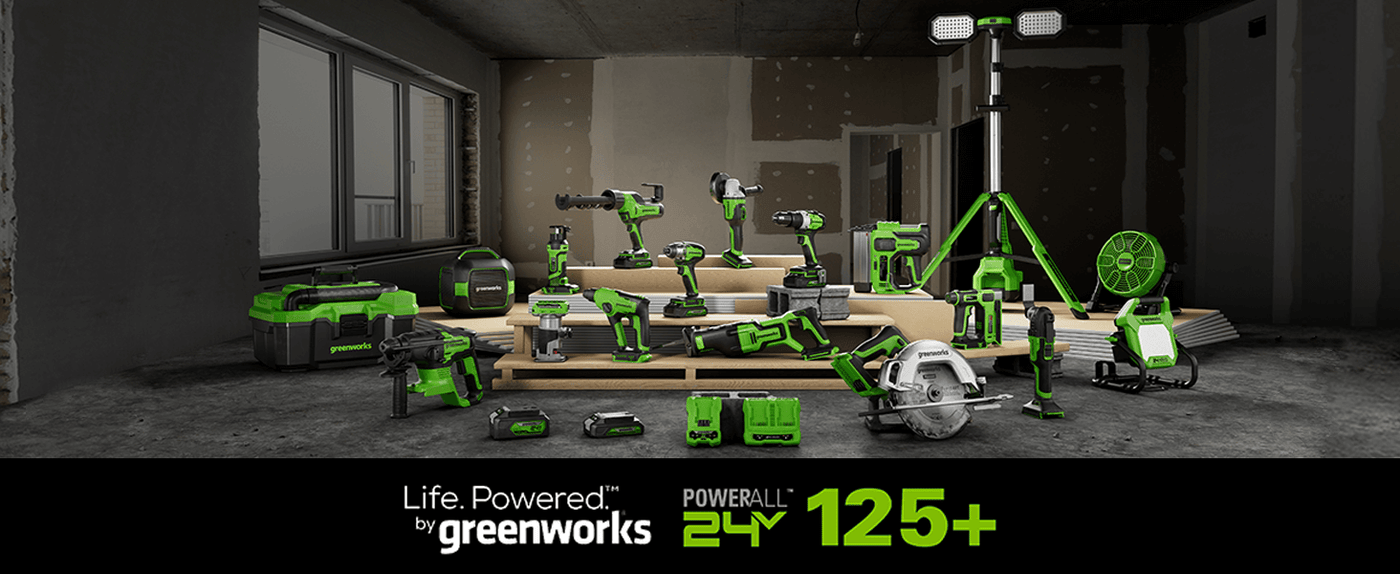24V Cordless Battery Mini Bluetooth Speaker, 2.0Ah Battery & Charger Included
24V Cordless Battery Mini Bluetooth Speaker, 2.0Ah Battery & Charger Included is backordered and will ship as soon as it is back in stock.
Description
Description
The 24V Bluetooth speaker can be powered with an extension cord or with a Greenworks 24V lithium-ion battery. One press to easily connect to smartphone, tablet and other devices. Can a so wirelessly connect to other Greenworks Bluetooth speaker to play simultaneously. Lightweight and portable size with bungee cord handle for easy carrying or hanging.
- The 24V Bluetooth speaker can be powered with an extension cord or with a 24V battery
- One press to easy connect with your smartphone, tablet and other devices
- Can wirelessly connect to other Greenworks Bluetooth speaker and play simultaneously
- Light weight and portable size with bungee cord for easy carrying or hanging
Includes: One (1) 24V Mini Bluetooth Speaker, One (1) 2.0 Ah Batteries, One (1) Battery Charger
Specifications
Specifications
-
Voltage24V
-
Amp Hours2Ah
-
Weight1.28 lbs.
-
Size3.2" × 4.9" × 2"
-
Watt Hours48
-
Charge Time to 100%from 45 mins
-
Warranty3-Year Warranty
Manuals
Manuals
-
Download:
Frequently Asked Questions
Frequently Asked Questions
- Is Greenworks Is a Good Brand for Power Tools?
- Are 24-Volt batteries heavy?
- Should I remove the battery from the tool when I’m not using it?
- Is the charger 120-220V?
- Can I use a 40V, 60V or 80V battery instead of a 24V battery? I would like to avoid purchasing a 24V battery.
- [24V Brushless Jig Saw] Can generic blade replacements from the hardware store be used in this tool?
- Can drill bits be purchased locally or do they have to be Greenworks?
- What blades does the reciprocating saw include?
- How long will a 24V ~ 2Ah and 4Ah battery last with the Greenworks LED Work Light? Is there a high/low brightness?
- What is the size of the chuck?
- What is the battery charging time for Greenworks 24V batteries?
- What are the garden shear blades made of and does it include a battery? Is the battery for the Garden Shear replaceable? What is the cutting capacity?
- Will the batteries from the drill and impact combo work with this circular saw and the jig saw?
- Is Greenworks warranty transferable?
- Can I leave my battery in the charger after charging it?
- Why do batteries cost so much more than the tool?
- How do I store the battery? Can I leave the battery in the garage or shed?
- My battery is stuck in my tool. How do I get it out?
- How do I check the charge on my battery?
- Can I use any Greenworks battery in any Greenworks tool?
- Are there certain tools that can’t accept all same voltage batteries?
- Do all batteries of the same voltage use the same charger?
- Does battery temperature matter?
- The charger indicates that my battery is fully charged but I was just using it and it depleted. Why isn’t it charging?
- My charger is flashing red when I engage my battery. Why is this happening?
- My charger has a solid red light on it when I engage my battery. What is happening?
- Are your chargers made for 220V or 120V outlets?
The Greenworks 24V combo kit is the perfect solution for homeowners looking to make the switch to battery power. It includes a 1/2 in. brushless drill/driver and a 1/4 in. brushless impact driver, both of which are equipped with an LED light, allowing for work at night and in dark spaces. Both tools run on 24-volt lithium batteries with a 3-hour charger included, providing maximum runtime for the sawing, drilling, and hammering you do around your home
24V batteries are evenly balanced for optimal weight distribution and have a slightly longer lifespan than NiCad batteries.
Unless the trigger is activated on the tool, the battery should have no effect. It is good practice to keep the trigger in a locked position when not in use, especially when in transit.
The charger is 120V designed for North American outlets (units sold in North America only).
Unfortunately, the 24V power tools are only compatible with G24V and 24V Powerall battery models.
Our jig saw needs T-shank blades. Currently we do manufacture replacement blades, but are looking into selling these in the near future. Bosch, Milwaukee, Hitachi and DeWalt make replacement blades which are compatible with the Greenworks 24V Brushless Jig Saw.
Yes, since bits are universal, any drill bits specifically designed for use with 1/4" hex drive will work.
This Kit includes 1 (x) wood blade and 1 (x) Bi-metal blade.
If using a 4.0Ah battery, this light will operate for approximately 20hrs at 2000 lumens/high or 40hrs at 1000 lumens/low. If using a 2.0Ah battery, this light will operate for approximately 10hrs at 2000 lumens/high or 20hrs at 1000 lumens/low. Please note, the run time will increase with a higher ampere-hour (Ah) battery model.
The cordless drill has a 1/2-inch chuck and a ratcheting chuck. An LED work light, belt hook with a spot to store a bit on the drill.
The Greenworks 24V lithium-Ion battery has an LED indicator which displays the remaining power. These high-performing batteries are fast charging and boast reliable charging without loss of memory or power. A 2.0Ah battery will be fully charged in 90 minutes and 80% charged in only 50 minutes.
The blade is made of steel metal while the handles have a hard plastic that are durable and long-lasting. It includes a 7.2-Volts lithium-ion battery and charger. Unfortunately, the battery is not sold separately as it is built in. The cutting capacity for the grass shear blade is 1” and the shrub shear blade is 3".
Yes, the batteries from the Greenworks drill and impact combo will work with this unit.
This warranty is valid only for units which have been maintained in accordance with the instructions in the owner's manual supplied with the product from new. **WARRANTY IS NOT TRANSFERABLE AND ONLY AVAILABLE TO THE ORIGINAL PURCHASER WITH ORIGINAL PURCHASE RECEIPT OR PROOF OF PURCHASE.
The battery chargers do have auto cut offs to prevent it from over charging. However, we do advise customers to remove the battery from the charger after it has been fully charged and to also unplug the charger from the outlet, as this is good electrical safety practice to do so. This will also help to prevent false defect readings and allows the charger to reset itself each time it’s used to charge a battery.
The battery is the most important component for a battery-operated unit. Please be assured we price our batteries with the cost of material, manufacturing, and current market pricing in mind. Batteries are the costliest items to manufacture and ship in any kit. Full kits including a tool, battery, and charger are priced affordably so that consumers can begin building that line of tools and move forward purchasing tool-only units. When you purchase batteries on their own, it is more notable the cost that they carry.
When the battery is not in use, we suggest storing it indoors, in a cool dry area - away from direct sunlight. Leave the charger unplugged and the battery disconnected from the charger unless it needs charging. It is recommended to store the battery with a full charge, and if it is being stored for a period where no use is expected, to check on the charge every couple of months. If you notice the charge has dropped, we advise charging the battery back up to full before returning it to its safe storage place. Following these steps will ensure you receive the most out of the battery life.
60V/ 80V Products: To remove the battery, push and hold the battery release button. Then, pull the battery pack straight out. In some cases, if the springs underneath have gotten locked down you might have to give a small push to the top of the battery to re-engage them to help the battery pop up. The battery pack fits snugly into the product to prevent accidental dislodging while in use; it may require a strong pull to remove. Before use, be sure that the rails on the battery and product are free of debris that could cause the battery to get stuck. 24V/ 40V Products: To remove the battery, press the latch button on the battery pack down and hold. Pull the battery pack out of the handle. The battery pack fits snugly into the product to prevent accidental dislodging while in use; it may require a strong pull to remove. Before use, be sure that the rails on the battery and product are free of debris that could cause the battery to get stuck.
Press the battery capacity indicator (BCI) button located at the end of the battery. The lights will illuminate according to the battery capacity level. Please note this switch does require a firm direct push using the tip of your finger. If the button is not being fully engaged, the lights will not activate. Please also be advised the lights only stay on for a few seconds and will automatically turn off. Another reason the lights will not power on is if the battery is completely depleted of power and needs to be charged.
Our batteries are interchangeable with tools that are of the same voltage platform only. The difference between batteries of the same voltage is the ampere-hour (Ah) rating. The higher the ampere-hour (Ah) rating on the battery is the more run time it has to offer.
There are a few exceptions. • Our 80V 20” snow thrower models 2600402 / 2605202 / 2601302 manufactured prior to September of 2017 can only use 2.0Ah or 2.5Ah battery models. • Our 60V 8.0Ah battery model 2957102 cannot be used in the following tools due to the height: dual-port lawnmowers, pressure washers, or the wet/dry vacuum.
Yes, they do. Each product line has designated charger models that can charge all batteries in that voltage platform, no matter the Ah rating.
The temperature of the battery prior to use should not be too warm or too cold. For snow throwers if the battery is too cold it may not be operatable. Allow the battery to get to room temperature prior to use. For our other tools allow the battery to cool down prior to use if it’s too warm. To avoid battery temperature issues, batteries should be stored indoors in a dry and cool location. Information on battery storage and temperature will in inside your owner’s manual.
Putting a battery that was just in use onto the charger often results in a false full charge signal. Remove the battery from the charger and allow it to rest in a room temperature area for approximately 10-15 minutes before charging.
When the battery is inserted into the charger and the status LED blinks red, remove the battery from the charger for 1 minute, then reinsert. If the status LED blinks green, then the battery is properly charging. If the status LED is still blinking red, remove the battery and unplug the charger for 1 minute. After 1 minute, plug in the charger and reinsert the battery. If the status LED blinks green, then the battery is properly charging. If the status LED is still blinking red, then this likely indicates an issue with the battery or charger and should be taken care of either with our warranty team or by means of replacement.
This typically indicates that the battery is at the wrong temperature to be charged. Allow the battery and charger to rest indoors at room temperature until they are no longer hot/cold and attempt charging again.
Greenworks chargers sold in the USA and Canada are designed for use on 120V outlets only.