Description
Description
Clean the house without lifting a finger!
The Self-Cleaning Robot Vacuum has a multitude of capabilities that make life much easier when it comes to cleaning around the house. Coupled with the ability to connect the vacuum with the app or Amazon Alexa or Google Assistant, this vacuum makes cleaning a breeze!
- 0.8" Obstacle Overcoming - Obstacle climbing technology helps this robot cross over any obstacle, up to 0.8 inch.
- Real-time Drawing of Room Map - Laser navigation and SLAM technology offers intelligent and real-time path planning.
- Anti-drop and Anti-collision Technology - Anti-drop sensor and anti-collision wall sensor continuously detects and avoids obstacles such as stairs and walls.
- Remote Control Cleaning - Control the robot remotely through the SMARTg APP, even while away.
- 2-in-1 Station - Vacuum automatically returns to the docking station when battery is low to recharge for the next cleaning cycle. This station also works as a dust collection dock, that can hold 4L dirt for less emptying.
- Four Suction Levels - 2000Pa robotic vacuum cleaner has four suction levels: Quiet (600Pa), Auto (1000Pa), Strong (1500Pa), and Max (2000Pa).
- Non-stop Cleaning - 2600mAh super power battery ensures 100 minutes of runtime per charge and is able to clean 100㎡ area.
- Carpet Boost Technology - Functions on carpets, wooden floors, ceramic tile, and more. You can set the vacuum cleaner to “Carpet boost” mode on APP that it will work with stronger suction on carpets automatically.
- 1 year tool limited warranty
Specifications
Specifications
-
Weight8.05 lbs.
-
Suction Power2000 Pa
-
Rated Power30W
-
Operating Time100 min
-
Multiple Suction ModesChoose between Quiet, Standard, Powerful, and Super
-
Smart App ControlStart, pause or schedule cleaning with the Greenworks SMARTg Home app
-
Warranty1-Year Warranty
Frequently Asked Questions
Frequently Asked Questions
- Why does the vacuum run off-schedule?
- Does the vacuum charge properly if the robot is stuck and the battery is completely discharged? Can we place it back on the charging station to charge it again?
- Can you use a magnetic strip to have it avoid certain areas of a room?
- How long does the first charge take?
- Can I set up a weekly cleaning?
Try removing and reinstalling the app. Ensure the vacuum is fully charged before syncing it again.
Yes, if the robot vacuum is unable to return to the charging dock on its own (e.g., if it's stuck), you can manually place it on the charging station even if the battery is at 0%. The vacuum will automatically return to the charging dock once it detects that the battery is running low.
No, the vacuum does not use a magnetic strip. However, it offers 4 cleaning modes: A) Vacuuming along the wall: Use the mobile app to activate the "Sweeping Along the Wall" feature. The vacuum will clean along the wall for 30 minutes before automatically entering recharge mode. B) Partial vacuuming: Through the mobile app, you can remotely direct the vacuum to a specific point to clean. The vacuum will then spiral around that point in a circular area with a 1-meter radius. C) Quick vacuuming: The mobile app allows you to set quick vacuuming, where the vacuum follows a bow-shaped path. D) Timed vacuuming: Set a specific time for the vacuum to start cleaning via the app. After completing the task, the vacuum will automatically return to the charging dock.
The first charge takes about 4.5 hours to ensure normal operation.
Yes, you can use the mobile app to schedule timed vacuuming. The vacuum will start cleaning at the pre-set time and automatically return to the charging dock once the task is completed. To set this up, scan the QR code in the owner's manual to download and install the mobile app.