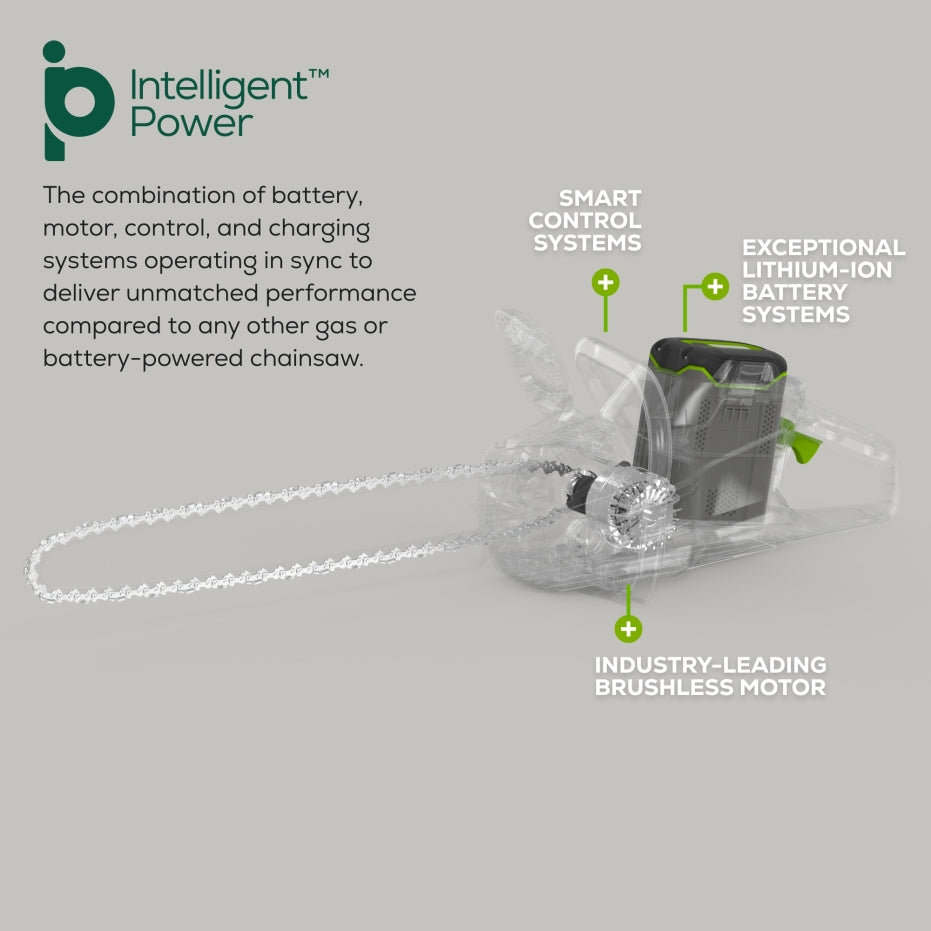80V 18" Gen II Chainsaw, 4.0Ah Battery and Rapid Charger Included
Key Features
Key Features
- ✓Brushless Motor
- ✓Wrap Around Handle - Multiple cutting positions when trimming at different angles.
- ✓Lightweight
- ✓Automatic Oiler
- ✓Mechanical Chain Brake
- ✓Steel Bucking Spikes
- ✓Ergonomic grip for comfortable use
- ✓4 Year Warranty
Warranty
Warranty

Description
Description
Welcome to a Life. Powered. by Greenworks. Experience the power and performance of gas-powered chainsaws without the noise, fumes, or harmful emissions. The Greenworks Pro 80V Cordless Chainsaw, powered by a high-capacity lithium-ion battery, delivers 20% more torque and faster cutting speeds than a typical 40cc gas-powered model, thanks to its robust brushless motor. Our No Prime, No Choke, No Pull system ensures effortless, reliable starts every time—no pull cords, no hassle. Designed for professional-grade performance and ease of use, this lightweight chainsaw features an 18-inch bar and chain, pro-style side-mounted chain tensioning for quick adjustments, an automatic chain oiler with a transparent oil window for easy maintenance, and a chain brake for added safety. The Greenworks Pro 80V battery platform powers a range of tools, giving you all the versatility you need to tackle outdoor projects while eliminating the mess and maintenance of gas. Backed by a 4-year tool and battery warranty, this chainsaw is built to last—making yard work simpler, cleaner, and greener.
- 80V Powered by an interchangeable 80V advanced lithium-ion battery for reliable, long-lasting power. Equipped with a heavy-duty .05" gauge 18" chain and bar for premium performance.
- BRUSHLESS Professional-grade 2.5kW brushless motor provides more torque, quieter operation & longer life. Providing chain speeds up to 66 ft/s, you are prepared to take on the toughest challenges. The low operating noise allows you to work without disturbing neighbors.
- PERFORMANCE Get up to 240 cuts through a 4" x 4" piece of pressure treated lumber in one single charge of the 80V 4.0 Ah battery. Quickly recharge the battery in up to 60 minutes using the supplied charger.
- ERGONOMIC The convenient wrap-around handle is ergonomically designed for felling and limbing. Lightweight for comfort, control, less fatigue, and reduced risk of injury - 20% lighter than comparable gas-powered models.
- SAFETY Pro-style side-mounted chain tensioning for easy bar and chain maintenance. Equipped with an active chain brake for added safety and reduced risk of injury.
- AUTOMATIC OILER Automatic oiler applies oil to the bar and chain when needed to ensure durability and optimal use with a translucent oil tank for clear view of the oil level.
Specifications
Specifications
-
Assembled Length37.72 inches
-
Assembled Width9.61 inches
-
Assembled Height10. 43 inches
-
Product Weight (Tool Only)9.5 lbs
-
Package Dimensions23.43" x 10.24" x 21.61"
-
Bar Length18"
-
Chain Pitch3/8" (0.375”)
-
Chain Gauge1/2" (.050")
-
Drive Links62
-
Replacement Chain91P062X/CL15062
-
Chain Oil Capacity230 ml
-
Chain SpeedUp to 66 ft/s
-
Active Chain BrakeYes
-
Warranty4-Year Warranty
Manuals
Manuals
-
Download:
Includes
Includes
- 80V Brushless Chainsaw
- Scabbard
- Wrench
- 4.0Ah Lithium-ion Battery
- Single Port Rapid Charger
- Owner's Manual
- (2) Bonus Replacement Chains
Product Videos
Frequently Asked Questions
Frequently Asked Questions
- What oil do I use with my chainsaw?
- Why is my chainsaw leaking oil?
- How large of a branch/log can I cut?
- What is the run time?
- How do I know if my chain is tensioned enough?
- Can I use another brand of chain?
- What file size do I use to sharpen the chain?
- Why isn’t my chain cutting?
- Why does my chain keep falling off?
- How should I store and care for my Greenworks battery to ensure the best performance and longest lifespan?
- Can I leave my battery in the charger after charging it?
- Why do batteries cost so much more than the tool?
- How do I store the battery? Can I leave the battery in the garage or shed?
- My battery is stuck in my tool. How do I get it out?
- How do I check the charge on my battery?
- Can I use any Greenworks battery in any Greenworks tool?
- Are there certain tools that can’t accept all same voltage batteries?
- Do all batteries of the same voltage use the same charger?
- The charger indicates that my battery is fully charged but I was just using it and it depleted. Why isn’t it charging?
- My charger is flashing red when I engage my battery. Why is this happening?
- My charger has a solid red light on it when I engage my battery. What is happening?
- Are your chargers made for 220V or 120V outlets?
Our units use a standard bar and chain oil. You can purchase this from your local hardware store; no specific brand name is required
All chainsaws will slowly “leak” oil in storage (mostly from it seeping off the chain). To prevent excessive leakage, store with as little oil left in the reservoir as possible, lay the chainsaw flat with a rag beneath it and the pole saw upright with the motor head at the top. During first use, operators should only fill the reservoir to roughly half full and check periodically to see if it needs to be refilled. Eventually, you will become accustomed to the amount of oil required for each job. This procedure will make it easier to store the unit as oil free as possible and reduce oil run off.
If you are looking to cut logs with one pass, the log needs to be about 2" smaller than the bar. However, there are many techniques to use a chainsaw for larger cuts.
The run time of a chainsaw is measured in cuts per charge. The number of cuts per charge or “run time” that you receive would depend on the load acting on the saw (i.e., the thickness and type of wood being cut) as the chainsaw would use more battery power on tougher and thick objects being cut.
Chains should be tensioned before use. Check intermittently throughout each chore to make sure the chain is kept properly tensioned. A correctly tensioned chain should only pull away from the bar enough to fit a dime between the teeth and the bar. ***DO NOT TENSION A CHAIN AFTER YOU HAVE FINSHED USING THE TOOL. HOT METAL EXPANDS. IF THE CHAIN NEEDS TENSIONED WHEN HOT, THEN ALLOW TO COOL, THE CONTRACTING METAL COULD POTENTIALLY DAMAGE THE CHAIN, THE BAR AND EVEN THE UNIT. WAIT UNTIL THE NEXT USE (OR AT LEAST UNTIL COOLED) BEFORE TENSIONING***
Yes, however, it must match the specifications of the original chain (gauge, pitch, and drive links). These specifications my be found inside of your owner’s manual.
Our chains may be sharpened using a 5/32” round file.
If the wood is burning/smoking, this indicates that the chain is on backwards. Another reason could be that the chain is dull and needs to be sharpened or replaced. Replace the chain if: • The length of the cutting edges is less than 5 mm. • There is too much space between the drive links and the rivets. • The cut speed is slow • Sharpening the chain many times but it does not increase the cutting speed.
Chainsaw chains can come off due to multiple reasons such as worn-down bars, worn-down sprockets, and wrongly set chain tension. Please check the chain tension and condition of all parts prior to using. If anything is worn or damaged, replace parts before using again. Replace the bar if: • the groove is not fit with the height of the drive links (which must never touch the bottom). • the inside of the guide bar is worn and make the chain lean to one side.
We want you to get the most out of your tools, and that starts with understanding how to care for your battery. Proper storage and handling not only extend battery life but also ensure your tools are ready to perform when you need them most. A Quick Note on Lithium-Ion Battery Performance All Greenworks batteries use lithium-ion technology, which offers powerful, consistent performance without the memory effect found in older battery types. However, lithium-ion batteries are sensitive to temperature extremes—both heat and cold can affect performance and longevity. That’s why proper storage and care are essential for keeping your battery in peak condition. Best Practices for Battery Storage and Use: Store batteries indoors in a cool, dry location—away from direct sunlight, humidity, or extreme temperatures. This protects internal components and preserves performance. Only connect the battery to the charger when actively charging. When not in use, unplug the charger and keep the battery disconnected. If storing for an extended period, charge the battery fully before putting it away. Check the charge every couple of months. If it drops, recharge it before returning it to storage. This helps maintain battery health over time. Allow the battery to reach a safe operating temperature before use. For snow throwers and cold-weather operation, cold batteries may not power on. Let the battery warm to room temperature indoors before inserting it into the tool. Kindly note: Once the battery is at room temperature and installed, the current generated while the tool is running will help keep the battery warm. As long as the battery starts at room temperature, you should not experience issues even when working in cold outdoor conditions. For other tools/hot weather operation, if the battery has become hot from use or charging, allow it to cool before reinstalling. Indoor storage helps avoid performance issues related to both hot and cold environments and keeps your battery protected year-round.
The battery chargers do have auto cut offs to prevent it from over charging. However, we do advise customers to remove the battery from the charger after it has been fully charged and to also unplug the charger from the outlet, as this is good electrical safety practice to do so. This will also help to prevent false defect readings and allows the charger to reset itself each time it’s used to charge a battery.
The battery is the most important component for a battery-operated unit. Please be assured we price our batteries with the cost of material, manufacturing, and current market pricing in mind. Batteries are the costliest items to manufacture and ship in any kit. Full kits including a tool, battery, and charger are priced affordably so that consumers can begin building that line of tools and move forward purchasing tool-only units. When you purchase batteries on their own, it is more notable the cost that they carry.
When the battery is not in use, we suggest storing it indoors, in a cool dry area - away from direct sunlight. Leave the charger unplugged and the battery disconnected from the charger unless it needs charging. It is recommended to store the battery with a full charge, and if it is being stored for a period where no use is expected, to check on the charge every couple of months. If you notice the charge has dropped, we advise charging the battery back up to full before returning it to its safe storage place. Following these steps will ensure you receive the most out of the battery life.
60V/ 80V Products: To remove the battery, push and hold the battery release button. Then, pull the battery pack straight out. In some cases, if the springs underneath have gotten locked down you might have to give a small push to the top of the battery to re-engage them to help the battery pop up. The battery pack fits snugly into the product to prevent accidental dislodging while in use; it may require a strong pull to remove. Before use, be sure that the rails on the battery and product are free of debris that could cause the battery to get stuck. 24V/ 40V Products: To remove the battery, press the latch button on the battery pack down and hold. Pull the battery pack out of the handle. The battery pack fits snugly into the product to prevent accidental dislodging while in use; it may require a strong pull to remove. Before use, be sure that the rails on the battery and product are free of debris that could cause the battery to get stuck.
Press the battery capacity indicator (BCI) button located at the end of the battery. The lights will illuminate according to the battery capacity level. Please note this switch does require a firm direct push using the tip of your finger. If the button is not being fully engaged, the lights will not activate. Please also be advised the lights only stay on for a few seconds and will automatically turn off. Another reason the lights will not power on is if the battery is completely depleted of power and needs to be charged.
Our batteries are interchangeable with tools that are of the same voltage platform only. The difference between batteries of the same voltage is the ampere-hour (Ah) rating. The higher the ampere-hour (Ah) rating on the battery is the more run time it has to offer.
There are a few exceptions. • Our 80V 20” snow thrower models 2600402 / 2605202 / 2601302 manufactured prior to September of 2017 can only use 2.0Ah or 2.5Ah battery models. • Our 60V 8.0Ah battery model 2957102 cannot be used in the following tools due to the height: dual-port lawnmowers, pressure washers, or the wet/dry vacuum.
Yes, they do. Each product line has designated charger models that can charge all batteries in that voltage platform, no matter the Ah rating.
Putting a battery that was just in use onto the charger often results in a false full charge signal. Remove the battery from the charger and allow it to rest in a room temperature area for approximately 10-15 minutes before charging.
When the battery is inserted into the charger and the status LED blinks red, remove the battery from the charger for 1 minute, then reinsert. If the status LED blinks green, then the battery is properly charging. If the status LED is still blinking red, remove the battery and unplug the charger for 1 minute. After 1 minute, plug in the charger and reinsert the battery. If the status LED blinks green, then the battery is properly charging. If the status LED is still blinking red, then this likely indicates an issue with the battery or charger and should be taken care of either with our warranty team or by means of replacement.
This typically indicates that the battery is at the wrong temperature to be charged. Allow the battery and charger to rest indoors at room temperature until they are no longer hot/cold and attempt charging again.
Greenworks chargers sold in the USA and Canada are designed for use on 120V outlets only.