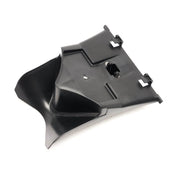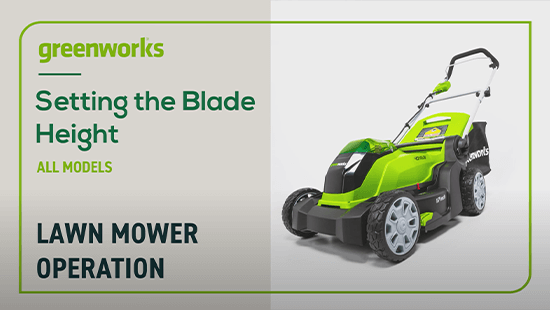60V 25" Battery Lawn Mower - Self-Propelled Turbo, (2) 4.0Ah Batteries & Charger Included
Key Features
Key Features
- ✓Push Button Start
- ✓Brushless Motor
- ✓Turbo Button
- ✓Dual Battery Port ( Auto Switch Over ) - Dual battery port with automatic switch-over for longer, uninterrupted run-times. When one battery depletes, the power supply is automatically switched to the second battery.
- ✓Foldable handle
- ✓Vertical Storage - Foldable Handles
- ✓Self-Propelled - Variable Speed
- ✓Dual-Blade - laser cut rotating steel blades for professional results
- ✓3-in-1 (Mulch, Bag or Side Discharge)
- ✓Quiet Operation
- ✓4 Year Warranty
Warranty
Warranty

Compatible With :
Description
Description
Welcome to a Life. Powered. by Greenworks. When it comes to outdoor power equipment, you put the emphasis on "power." And why not? For homeowners like you who take on jobs big or small, you need a cordless battery lawn mower with heavy grade construction and long-lasting peak performance. The Greenworks 60V battery lawn mower family meets the challenge with a universal battery system that works across multiple products, high-efficiency brushless motors, and cutting edge features. Kick gas to the curb and go green with this eco-friendly battery-powered lawn mower that delivers no fumes, no mixing, no maintenance, and no pull cords. Let Greenworks help you take the work out of yard work. Keep your lawn pristine with the Greenworks 60V 25" Brushless Self-Propelled Battery Lawn Mower, complete with dual 4.0Ah batteries and turbo mode for maximum cutting power. This premium electric battery lawn mower features a durable 25" steel deck, 7 cutting heights, dual blade technology for superior cutting performance, SmartCut technology that automatically adjusts power based on grass thickness, and folding handles for compact storage. Plus, all Greenworks 60V battery lawn mowers feature a 4 Year Limited Tool & Battery Warranty to ensure your investment is protected.
- [PREMIUM BATTERY LAWN MOWER] The durable 25-inch steel deck on this 60V battery lawn mower allows you to handle large areas of grass quickly and easily. With 7 different cutting height options, you can ensure the best cut in all environments.
- [SELF-PROPELLED DRIVE] Self-propelled drive system with variable speed rear-wheel drive lets you easily tackle any terrain with this powerful battery-powered lawn mower.
- [HIGH-PERFORMANCE BATTERY MOWER] Highly efficient brushless motor provides increased torque, longer run times, quiet operation, and extended motor life. Equipped with innovative Smart Cut Technology that automatically adjusts blade speed when more power is needed for the best cut possible on your battery lawn mower.
- [VERSATILE 3-IN-1 WITH TURBO] Convenient 3-in-1 cutting deck lets you choose your cut finish from mulching, bagging, or turbo mode for thick grass and leaf pickup with this electric battery lawn mower.
- [DUAL BATTERY EXTENDED RUNTIME] Individual battery port accepts all your Greenworks 60V batteries for maximum flexibility. Up to 45 minutes of runtime with the included dual 4.0Ah batteries and 30-minute charge time per battery keeps your battery lawn mower ready for action.
- [SPACE-SAVING STORAGE] Adjustable handle positions suit your height with ergonomic easy-to-use controls for ultimate comfort. Plus, use up to 70% less space in your garage with folding handles for compact vertical storage of your battery lawn mower.
- *Colours May Vary
Specifications
Specifications
-
Voltage60V
-
MotorBrushless
-
Speed SettingsTwo-Speed (Variable)
-
Speeds4000 RPM / 4500 RPM (Turbo)
-
Rated Power of Motor1.1 kW
-
Batteries/Battery Included(2) 4.0Ah Batteries
-
Total Watt-Hours432 Wh
-
Charge Time80 Minutes (40 Minutes Each)
-
Average Run TimesNot Specified
-
Deck Size25"
-
Blade Size(2) 12.5"
-
Deck Height Positions7
-
Deck Height Ranges1 3/8" - 4” (3.5 - 10.2 cm)
-
Drive TypeSelf-Propelled
-
Self-Propelled Drive Speeds1.9-4.9 fps (0.6-1.5 m/s)
-
Function Type3-in-1 (Mulch, Turbo & Rear Bag)
-
Vertical StorageYes
-
Bag Capacity1.9 Bushels
-
Assembled Product Dimensions53.5" x 27.5" x 45.2"
-
Handle Height (Ground to Grip)41" / 47"
-
Tool Only Weight78.5 lbs.
-
Weight with Battery(ies)87.3 lbs.
-
Package Dimensions37.4" x 26.57" x 17"
-
Package Weight95 lbs
-
-
Battery Specifications (Per Battery)
-
Weight4.4 lbs.
-
Size5.7" × 3.5" × 7.7"
Manuals
Manuals
Includes
Includes
- 60V 25" Self-Propelled Mower
- (2) 4.0Ah Battery
- 60V Dual Port Charger
- Rear Grass Bag
- Mulch Plug
- Owner's Manual
Product Videos
Frequently Asked Questions
Frequently Asked Questions
- Can I use my Greenworks mower on hills and slopes?
- What maintenance is required for my Greenworks mower?
- When should I cut my grass?
- Do I always need to use my self-propelled feature when operating a self-propelled mower?
- Can my Greenworks mower cut up pinecones, branches, twigs, and other yard debris laying on my lawn?
- Can I use my mower in wet conditions such as rain?
- What does SmartCut™mean?
- Does my Greenworks mower unit require gas or oil?
- Is the battery from my Greenworks mower interchangeable with the other units?
- How do I start my mower unit?
- How should I store and care for my Greenworks battery to ensure the best performance and longest lifespan?
- Can I leave my battery in the charger after charging it?
- Why do batteries cost so much more than the tool?
- How do I store the battery? Can I leave the battery in the garage or shed?
- My battery is stuck in my tool. How do I get it out?
- How do I check the charge on my battery?
- Can I use any Greenworks battery in any Greenworks tool?
- Are there certain tools that can’t accept all same voltage batteries?
- Do all batteries of the same voltage use the same charger?
- The charger indicates that my battery is fully charged but I was just using it and it depleted. Why isn’t it charging?
- My charger is flashing red when I engage my battery. Why is this happening?
- My charger has a solid red light on it when I engage my battery. What is happening?
- Are your chargers made for 220V or 120V outlets?
Walk behind mower units should not be operated on slopes greater than 15 degrees. This is not a limitation of the unit, but rather to ensure safe footing for the user. When mowing on a hill remember to mow across rather than up and down.
Greenworks mower units require much less maintenance than a traditional gas unit. However, It will still require routine seasonal maintenance. After each use we advise emptying the bag (if bagging has been used), then check/clean off debris on the side discharge, rear slot, clean the underside of the deck with a cloth and wipe the unit down. If there is harder debris stuck to the underside, you may want to use a rubber deck scraper. Make sure to check the unit for loose nuts and bolts after use and secure if needed. Do not expose this unit to water. Check the blade for any damage/dullness and replace or sharpen as needed. Store the unit in a cool/covered and dry location such as garage or shed.
Here are some mowing tips that may be helpful: • Mow when grass is dry. Mow no more than 1/3 of the length of grass at a time. • Mow in the morning or late afternoon to reduce the heat stress on the newly cut grass. • Alternate mowing patterns each time you mow. As grass develops a grain based on your cutting direction it will lean towards the direction of your mowing path. Changing the pattern allows better vertical growth and helps to keep the cut neater. • Consider mulching. To mulch, remove the bag and insert the mulch plug into the rear of the unit. This will leave the clippings on the lawn allowing the nutrients and nitrogen contained within them to return to the soil and allow the remaining grass to recycle them (always discharge the mulch towards a previously cut area to prevent your mower from bogging down). • Leave grass a little higher in shaded areas. This keeps them healthy in relatively nutrient poor conditions. • Always keep in mind what conditions your variety of grass prefers. If your grass prefers cooler climates, reduce the frequency with which you mow and increase the cutting height of your mower during hot seasons to compensate for the reduced growth rate these varieties may experience in this type of weather.
No, you do not have to engage the self-propelled feature to operate a self-propelled unit. There are two separate motors. Familiarize yourself with the self-propelled feature and the cutting feature of your unit (instruction inside the manual). Once you understand these two features you can engage the blade without using the self-propelled feature.
Greenworks mower are designed for grass, weeds, and foliage. It would not be advisable to depend on the mower to mulch any other types of debris. Before operation please thoroughly inspect the area where the mower is to be used. Remove all stones, sticks, wire, toys, and other objects that could be tripped over or thrown by the blade. Thrown objects can cause serious personal injury.
For safety reasons (which can be found inside your owner's manual under safety information) we advise not using the mower in wet conditions as unstable footing could cause operators to slip, causing a potential hazard. *60V X-RANGE line which features IPX4 weather-resistant construction and can be safely used in damp conditions. Be mindful of your footing during use in potentially slippery conditions. *
The SmartCut™ feature, also considered a Power Save feature, is designed to maximize run time and battery life by automatically detecting the length of grass and adjusting its power or throttle up when needed. With this feature, the rotational speed of the blades will not always stay the same. They will spin faster automatically when you hit thicker grass.
No, gas and oil are not required for the operation our units. Greenworks mowers are either battery operated or corded (extension cord sold separately). This information can be seen on the product page of each tool and inside the owner’s manual.
Greenworks offers a variety of different voltage lines for a wide range of individual residential needs. For example, we offer: 24v, 40v, 60v and 80v. Each voltage line has their own set of interchangeable tools and batteries but are not interchangeable across different voltage lines. To see compatible tools within each voltage line select shop by platform on our site. If you’re still unsure if your unit is compatible, please contact us at info@greenworkstools.com for further assistance. We’re happy to help
For corded units, ensure you have the correct extension cord (reference the owner’s manual) and power from your outlet. If you’re using a battery unit, ensure the battery has a full/adequate charge. Make sure you are starting the unit in the following order, or it will not start: 1. Push down the safety switch button, while pressing the safety switch button with one hand, use your other hand to simultaneously pull the bale switch towards you. 2. Once the machine turns on you can let go of the safety button and continue to hold the bale (lever) handle. 3. The unit will only start when the safety button is pressed first, followed by the bale switch. If it is reversed the unit will not power on. For some of our EZ Fold™ units the start sequence will not affect the unit. Use the correct batteries according to the unit and ensure the batteries have adequate charge, you can either push the button first or pull up the handle. These models are not affected by the start order. However, please always refer to your owner’s manual for verification on the starting process as this would be the most accurate source of information.
We want you to get the most out of your tools, and that starts with understanding how to care for your battery. Proper storage and handling not only extend battery life but also ensure your tools are ready to perform when you need them most. A Quick Note on Lithium-Ion Battery Performance All Greenworks batteries use lithium-ion technology, which offers powerful, consistent performance without the memory effect found in older battery types. However, lithium-ion batteries are sensitive to temperature extremes—both heat and cold can affect performance and longevity. That’s why proper storage and care are essential for keeping your battery in peak condition. Best Practices for Battery Storage and Use: Store batteries indoors in a cool, dry location—away from direct sunlight, humidity, or extreme temperatures. This protects internal components and preserves performance. Only connect the battery to the charger when actively charging. When not in use, unplug the charger and keep the battery disconnected. If storing for an extended period, charge the battery fully before putting it away. Check the charge every couple of months. If it drops, recharge it before returning it to storage. This helps maintain battery health over time. Allow the battery to reach a safe operating temperature before use. For snow throwers and cold-weather operation, cold batteries may not power on. Let the battery warm to room temperature indoors before inserting it into the tool. Kindly note: Once the battery is at room temperature and installed, the current generated while the tool is running will help keep the battery warm. As long as the battery starts at room temperature, you should not experience issues even when working in cold outdoor conditions. For other tools/hot weather operation, if the battery has become hot from use or charging, allow it to cool before reinstalling. Indoor storage helps avoid performance issues related to both hot and cold environments and keeps your battery protected year-round.
The battery chargers do have auto cut offs to prevent it from over charging. However, we do advise customers to remove the battery from the charger after it has been fully charged and to also unplug the charger from the outlet, as this is good electrical safety practice to do so. This will also help to prevent false defect readings and allows the charger to reset itself each time it’s used to charge a battery.
The battery is the most important component for a battery-operated unit. Please be assured we price our batteries with the cost of material, manufacturing, and current market pricing in mind. Batteries are the costliest items to manufacture and ship in any kit. Full kits including a tool, battery, and charger are priced affordably so that consumers can begin building that line of tools and move forward purchasing tool-only units. When you purchase batteries on their own, it is more notable the cost that they carry.
When the battery is not in use, we suggest storing it indoors, in a cool dry area - away from direct sunlight. Leave the charger unplugged and the battery disconnected from the charger unless it needs charging. It is recommended to store the battery with a full charge, and if it is being stored for a period where no use is expected, to check on the charge every couple of months. If you notice the charge has dropped, we advise charging the battery back up to full before returning it to its safe storage place. Following these steps will ensure you receive the most out of the battery life.
60V/ 80V Products: To remove the battery, push and hold the battery release button. Then, pull the battery pack straight out. In some cases, if the springs underneath have gotten locked down you might have to give a small push to the top of the battery to re-engage them to help the battery pop up. The battery pack fits snugly into the product to prevent accidental dislodging while in use; it may require a strong pull to remove. Before use, be sure that the rails on the battery and product are free of debris that could cause the battery to get stuck. 24V/ 40V Products: To remove the battery, press the latch button on the battery pack down and hold. Pull the battery pack out of the handle. The battery pack fits snugly into the product to prevent accidental dislodging while in use; it may require a strong pull to remove. Before use, be sure that the rails on the battery and product are free of debris that could cause the battery to get stuck.
Press the battery capacity indicator (BCI) button located at the end of the battery. The lights will illuminate according to the battery capacity level. Please note this switch does require a firm direct push using the tip of your finger. If the button is not being fully engaged, the lights will not activate. Please also be advised the lights only stay on for a few seconds and will automatically turn off. Another reason the lights will not power on is if the battery is completely depleted of power and needs to be charged.
Our batteries are interchangeable with tools that are of the same voltage platform only. The difference between batteries of the same voltage is the ampere-hour (Ah) rating. The higher the ampere-hour (Ah) rating on the battery is the more run time it has to offer.
There are a few exceptions. • Our 80V 20” snow thrower models 2600402 / 2605202 / 2601302 manufactured prior to September of 2017 can only use 2.0Ah or 2.5Ah battery models. • Our 60V 8.0Ah battery model 2957102 cannot be used in the following tools due to the height: dual-port lawnmowers, pressure washers, or the wet/dry vacuum.
Yes, they do. Each product line has designated charger models that can charge all batteries in that voltage platform, no matter the Ah rating.
Putting a battery that was just in use onto the charger often results in a false full charge signal. Remove the battery from the charger and allow it to rest in a room temperature area for approximately 10-15 minutes before charging.
When the battery is inserted into the charger and the status LED blinks red, remove the battery from the charger for 1 minute, then reinsert. If the status LED blinks green, then the battery is properly charging. If the status LED is still blinking red, remove the battery and unplug the charger for 1 minute. After 1 minute, plug in the charger and reinsert the battery. If the status LED blinks green, then the battery is properly charging. If the status LED is still blinking red, then this likely indicates an issue with the battery or charger and should be taken care of either with our warranty team or by means of replacement.
This typically indicates that the battery is at the wrong temperature to be charged. Allow the battery and charger to rest indoors at room temperature until they are no longer hot/cold and attempt charging again.
Greenworks chargers sold in the USA and Canada are designed for use on 120V outlets only.